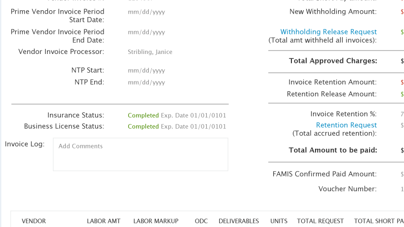The Client
Korn Ferry is the worlds largest executive search firm. I am the primary UX/UI designer on Forte, a career development enterprise solution, as well as R&D prototypes and new related products.
Forte is a system via which an employee takes a career assessment, identifies goals for the coming quarter, and works with their manager to create a development plan to achieve those goals.
The Project
The Project
Forte is a system that requires several sets of steps that must be accomplished by either an employee or thier manager. In its original state, the labelling and flow of these tasks was not terribly clear. There was little sense of progression through tasks, what task you were currently on, and whether a task was for the employee or for thier manager. Korn Ferry involved me in the redesign effort to fix these issues.
In addition to the redesign, I also was primary designer in any new modules and pages the product managers requested. I also updated Forte to new company visual and brand guidelines for color, layout, look/feel and logos.
In addition to the redesign, I also was primary designer in any new modules and pages the product managers requested. I also updated Forte to new company visual and brand guidelines for color, layout, look/feel and logos.
Challenges
I had to work within strict visual branding guidelines for this project.
Many of the pages were existing modules and I was limited in the amount of changes that could be made. Changes needed to be simple and easy to implement from a development standpoint.
The process had many layers of presentation and stakeholders for feedback and sign-off, so there was less overall design freedom as compared to some of my other projects.
What I did on the project
Updated visual design to reflect new company branding, User Experience, UI updates to key existing pages. UI/UX Design of new pages, particularly making it more clear what the current task the user had to accomplish on each page and their overall progression through the list of tasks.
The Timeline is the heart of Forte, where all the tasks an employee and manager need to accomplish are laid out. Design challenges included:
- Very long scroll, which made the process feel overwhelming.
- Unclear labelling of which tasks were for manager and which were for employee, unclear labelling of sections
- Unclear sense of progression
My updates included a more condensed view, both from UI layout as well as the ability to collapse sections. I also used steps, clearer labelling color coding and a progress bar to give a stronger sense of progress and completion. Lastly, I gave better labelling to sections and made it more clear which tasks were for the employee and which were for the manager.
Forte uses a library of Competancy cards to explain elements that an employee may need to work on. This corresponds to a physical deck of cards orignally used for this system by consultants.
The original library used a lot of space and gave visual weight to unhelpful elements such as card section number (something that is irrelevant to the user). The skeuomorphic display of a card was no longer relevant in the new system and provided no touchstone or benefit to the user. Clients wanted this section to be as condensed as possible and to reflect overal categories of the competencies, but wanted to keep some part of 'card' idea.
Client wanted to fit a lot more data on to this card as well as use the existing space more wisely.
I condensed the sidebar, and redesigned each section be be clearer and cleaner. I also implemented expandable boxes for very long-scrolling items as opposed to the scroll-within-scroll modules that were orignally on this modal.
This was a new module that I designed for Forte - the idea was that the employee would rate each given competancy in terns of importance, and thier manager would do the same. Later, when selecting competencies for development, the employee and manager could see where thier opinions synced up and where they differed.
My goal on this page was to keep the sense of progression clear, and things generally neat and understandable. It was very important to the clients that it be extremely obvious which items had been marked off, and they specifically requested oversize radio buttons.
Another new module I designed for Forte. The client requested a way for managers and employees to easily see where thier thoughts differed and where they aligned on the ability and importance of a particular comptenacy for the employee. Green shows the competencies where employee and manager align; red shows where they differ. The grid view helps easily show the three levels of importance and skill that could be assigned.